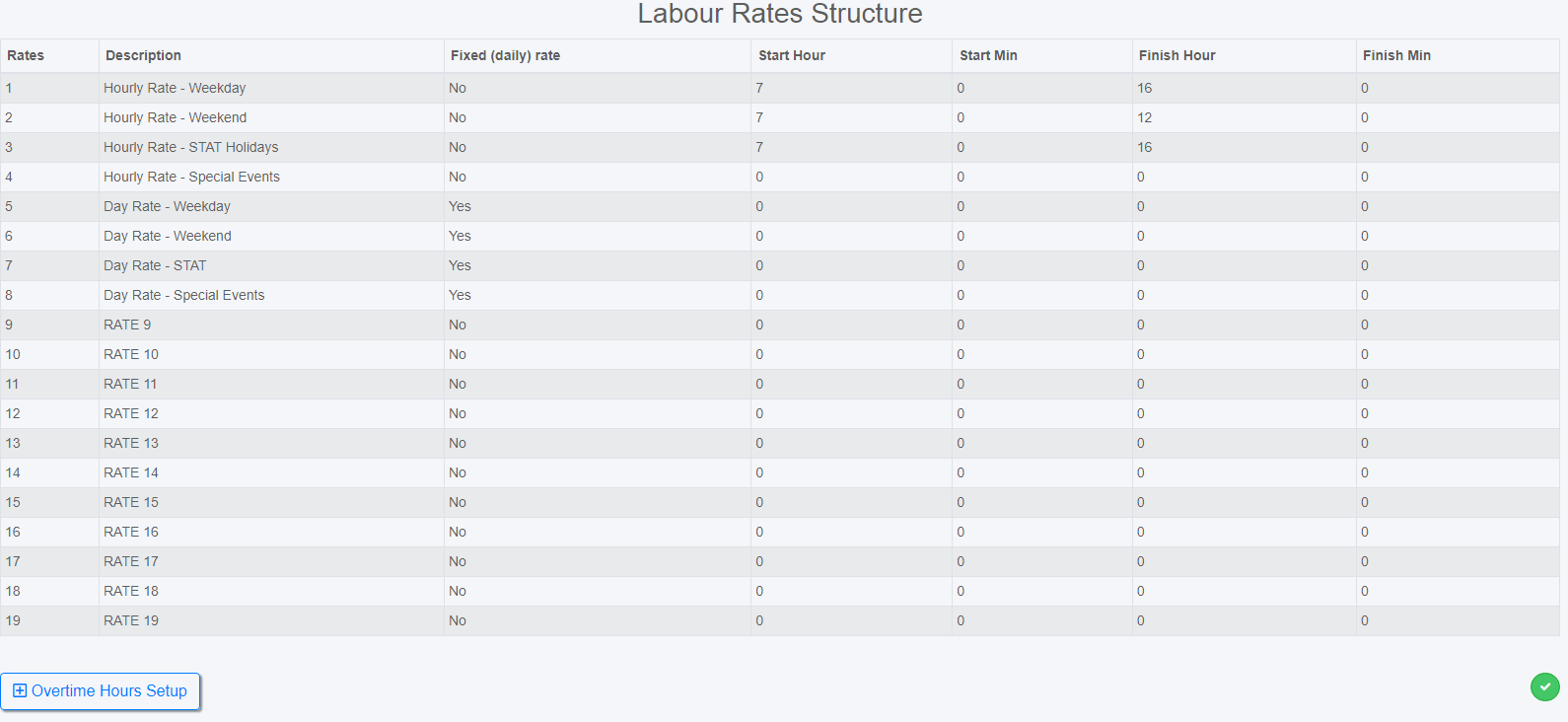Crew Parameters are used to customize your company's crew preferences in RentalPoint.
These options range from Crew pricing to operating and terminology preferences.

Labour as Percentage of Rental Price
To simply add crew costs to a booking based on the rental price of the booking, add a percentage value to Pricing Parameter #68.


That's it! The software will automatically add the calculated price (rental Price * labour percentage) to each booking in the Inst/Operator field.
If you later add crew designations under the crew tab of a booking, then the crew tab pricing takes precedence and will be charged to the client in place of the percentage price.
Set up Labour Rates
Use Crew Structure Parameter #1 – Rate Structure to define crew rates

Rate structures can be entered as outlined below
- Fixed (daily) rate should be ‘Y’ if the description is for a daily rate and ‘N’ if the description is for an hourly rate
- The start/finish columns are used in combination with Crew Structure Parameter #16 – Strict Enforce of Crew Times.
- If crew parameter #16 is disabled, you can ignore the start/finish columns
- If crew parameter #16 is enabled, it means the system will force you to enter crew within the times specified in this parameter. For example, you enter crew on a booking and select ‘Hourly Rate – Weekday’. The strict times for this rate are from 6am to 9pm. If you attempt to change the start time to 5am you will receive a notification and the time will be reset to 6am.
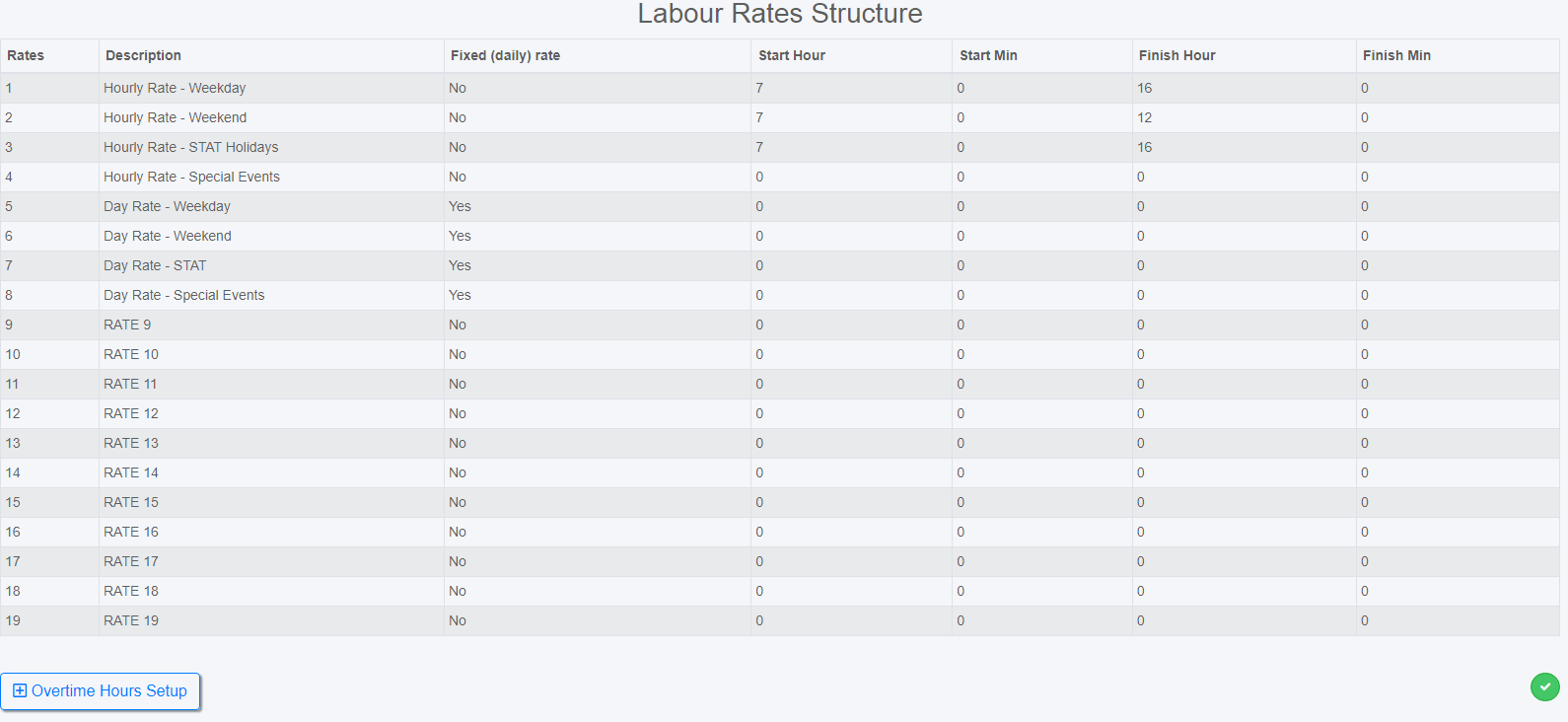
Click  to set how you would like to split up a 24 hour day.
to set how you would like to split up a 24 hour day.
In the example below:
- crew scheduled on a weekday for a 12-hour shift, the first 8 hours will be charged at straight time (rate x 1.0), the additional 8 hours will be charged overtime (rate x 1.5) with the remainder charged at double time.
- On Sundays and STAT holidays, all hours are charged at double time
These hourly rate structures are a guide only and can be modified when entering crew into the booking.

Set up Task List
In addition to configuring rate structure, you may want to review Crew Structure Parameter #2 – Task List, however some companies choose not to use this level of detail so the setting is optional.
When entering crew to a booking you can select a task from a drop down list to specify exactly what that crew member is responsible for. This automatically sets the start and end dates for the crew in correlation to the calendar times on the booking. RentalPoint comes configured with a general task list as a guideline. You may want to edit the Task Name or change the default dates and times that the system uses.
To set Crew Structure, click 'Task Lists' setup in Crew Parameters


 Crew tasks can be set to either warehouse or client facing under the TYPE column above.
Crew tasks can be set to either warehouse or client facing under the TYPE column above.
Warehouse tasks will NOT print on client facing documents by default, while client facing tasks WILL print
- When adding crew to a booking 'Print Assignment on quote/invoice' checkbox is automatically checked when the task is client facing
- When adding crew to a booking 'Print Assignment on quote/invoice' is automatically UNchecked when the task is warehouse facing
Other Crew Parameters
Take a few minutes to review the other Crew Parameters available. Hover over the information icon  for an explanation of each parameter
for an explanation of each parameter