Inventory can be moved around in the tree structure using 'drag and drop' functionality. Using the mouse, simply click on the Group/Category/Product/Asset you want to move and drag it to its new position.
- The item will show an
 icon when it cannot be placed in the location you have paused on (if you release the mouse button, the item will not be moved)
icon when it cannot be placed in the location you have paused on (if you release the mouse button, the item will not be moved)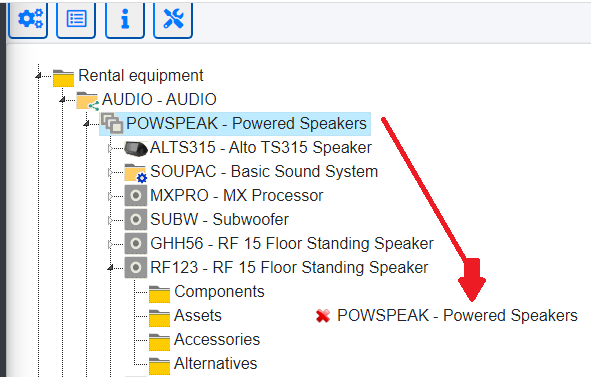
- Any approved destination will show a
 icon. When the mouse button is released the item will be moved to the new position.
icon. When the mouse button is released the item will be moved to the new position.

 icon when it cannot be placed in the location you have paused on (if you release the mouse button, the item will not be moved)
icon when it cannot be placed in the location you have paused on (if you release the mouse button, the item will not be moved)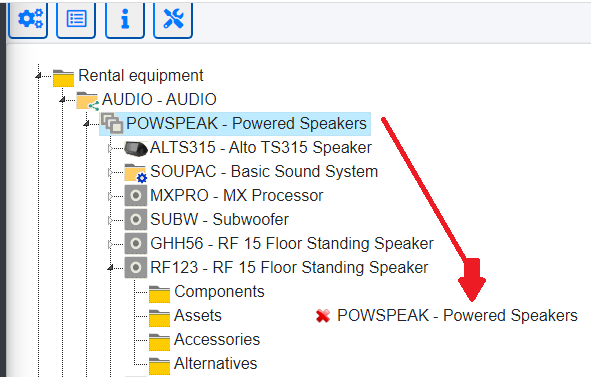
 icon. When the mouse button is released the item will be moved to the new position.
icon. When the mouse button is released the item will be moved to the new position.