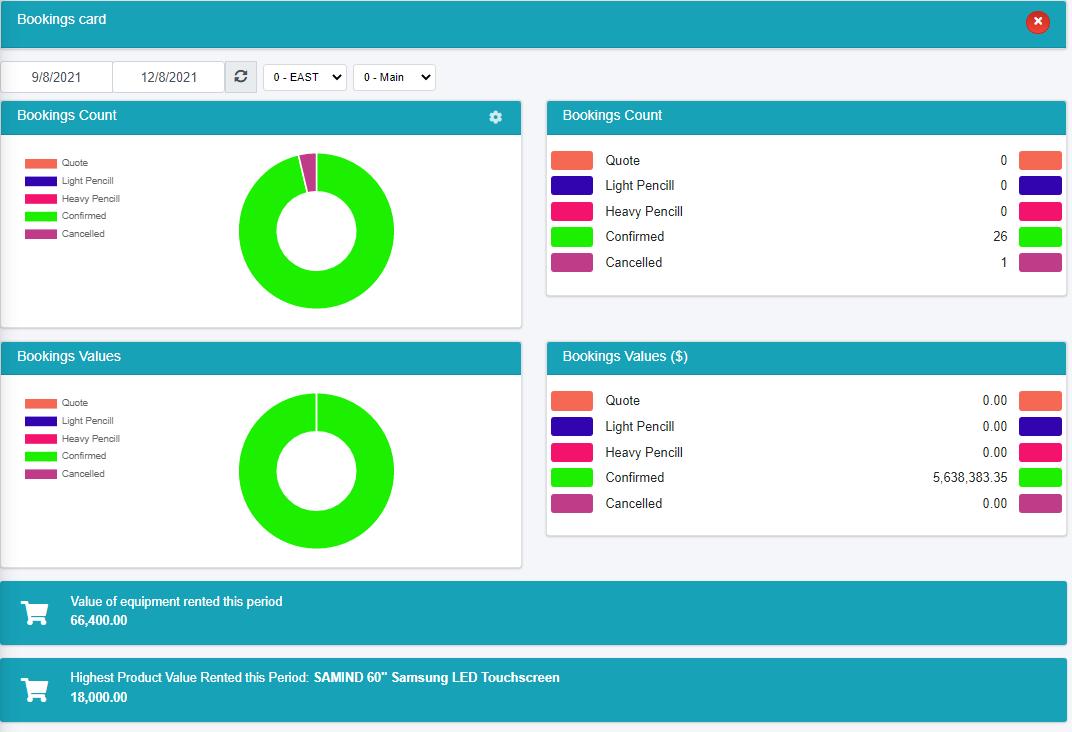Permissions
Set dashboard permissions under the 'Others' tab in Operator Setup.
Customize
Individual Card Settings
Click the Gear Icon on the top right of any card to customize the card color or hide an individual card.
- Click 'Hide Card' to hide the card from the dashboard.
- To change color, click 'Select color, then move the dial or enter the color code, next click 'Apply Color' to submit your changes

Reset View
Click  at the bottom left of the dashboard to rest all cards for viewing.
at the bottom left of the dashboard to rest all cards for viewing.
Operator Privileges
The following operator privileges allow administrators to hide cards for some user groups. Accessible via Setup-->Operators, edit an operator group and look for the Dashboard privileges on the Others tab.

Bookings
See booking statistics breakdown by booking value, booking status and value of equipment rented.
- Click the Gear Icon on the top right of any card to customize the card color
- Change the date range (region and location subject to license)
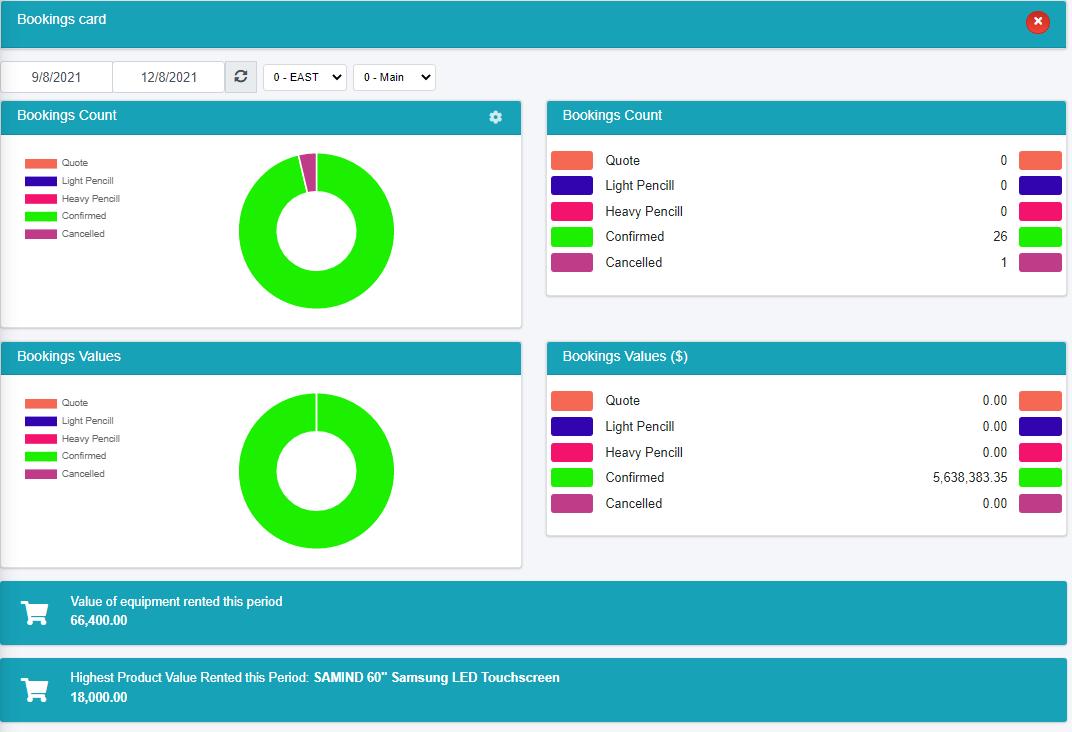

Operators
Review operator activity against confirmed bookings over 24 months
Customers
Review customer statistics based on confirmed bookings count and value by customer
- Click the Gear Icon on the top right of any card to customize the card color
- Change the date range, region and/or location (region and location subject to license)

Products
Review top product utilization for date range (region and location subject to license)

ROI
Review Return on Investment for top 10 products rented (region and location subject to license)
Sales
Review top 10 product sales by industry for date range (region and location subject to license)