Some companies may want to consider the overall availability in addition to the availability at a specific location when adding equipment to a booking, viewing the plot sheet and/or running balance, here's how.....
Booking
Click  at the top of the equipment grid in the booking. This is a toggle option, so you can click to activate/de-activate calculation of availability at all locations (refer to Parameters section at the bottom of this article if you do not see the icon)
at the top of the equipment grid in the booking. This is a toggle option, so you can click to activate/de-activate calculation of availability at all locations (refer to Parameters section at the bottom of this article if you do not see the icon)

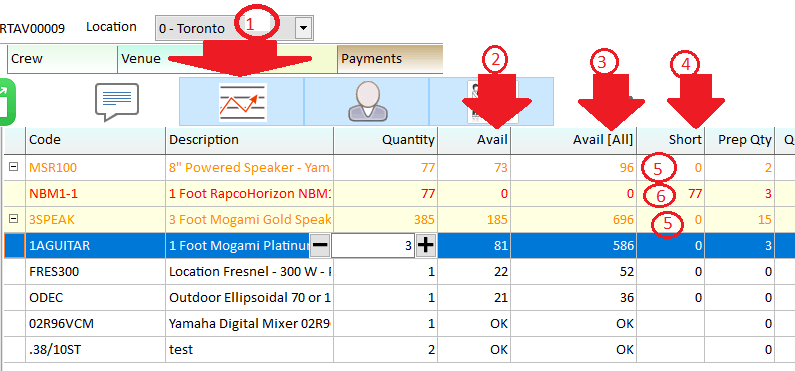
- In Use (i.e. Toggle ON - see screenshot above)
- The column Avail still displays the availability at the current location
- The Avail [All] column shows the overall availability at all locations.
- The shortage amount will be based on the availability at all locations.
- When a shortage occurs at the current location ONLY, the line will display in orange as a warning, but the short column will remain at zero.
- If the line quantity is increased to cause a shortage at all locations then the line will show in red.
 NOT in Use (i.e. Toggle OFF - see screenshot below)
NOT in Use (i.e. Toggle OFF - see screenshot below)
- Availability is calculated and displayed for current location only
- All shortages show in red
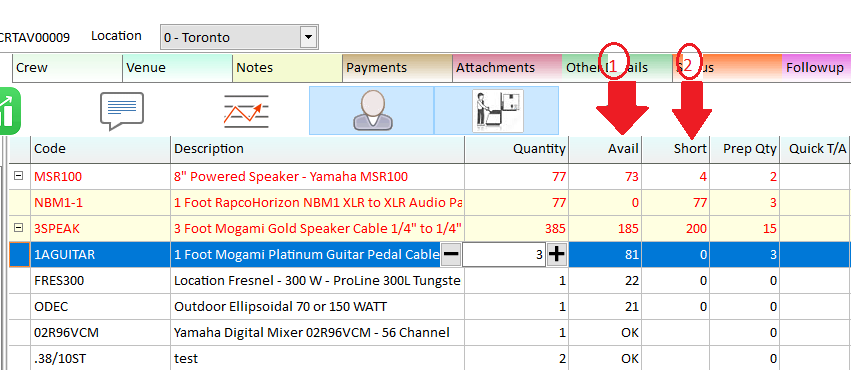
Running Balance
- For running balance enable the View All Locations option by clicking Display Options.
- The first balance column will start with the overall stock quantity and will be affected by all the transactions at all locations.
- Each separate location will start with the balance at that location and only be affected by the transactions at that location.
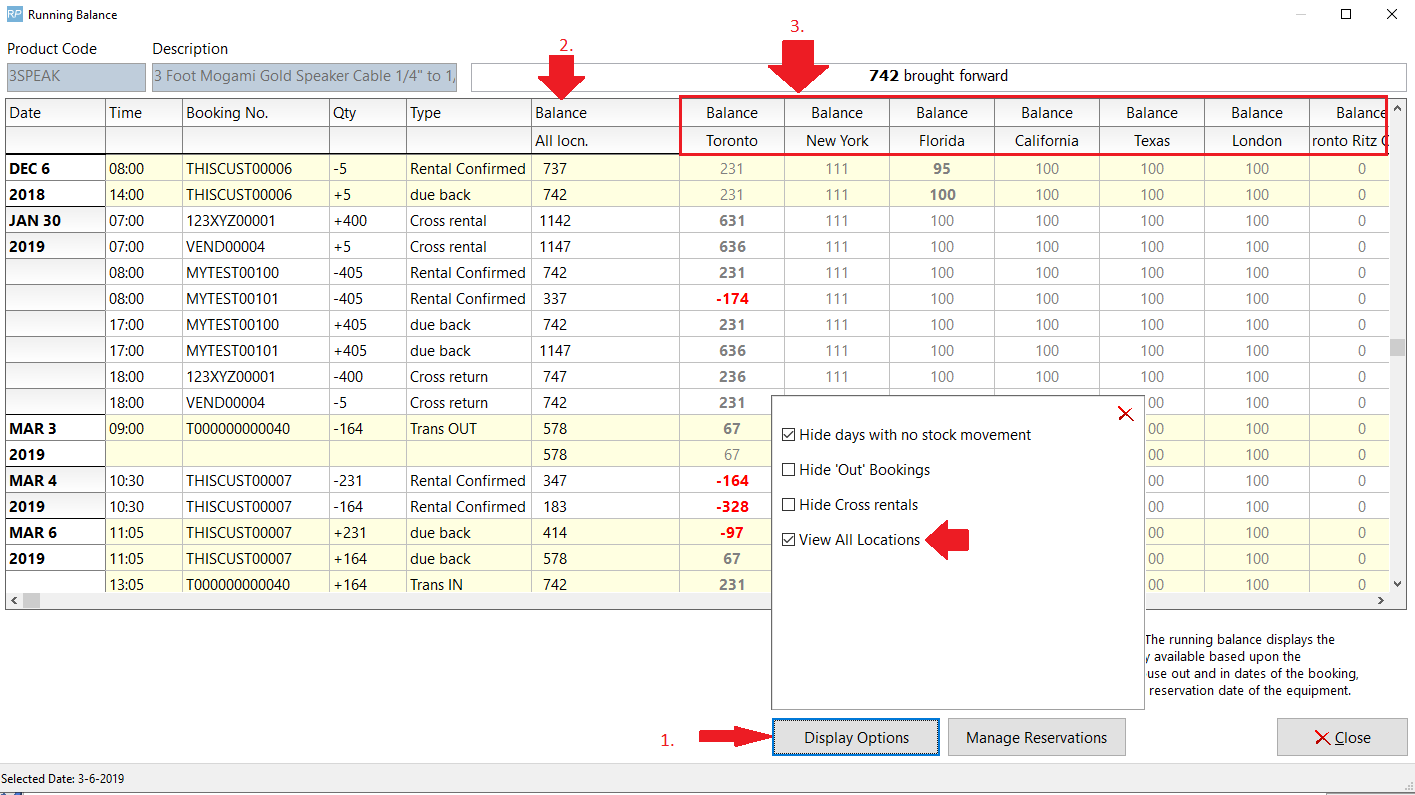
Plot Sheet
On the plot sheet the View All Locations checkbox will again display the overall stock and all transactions will appear on the plot sheet.
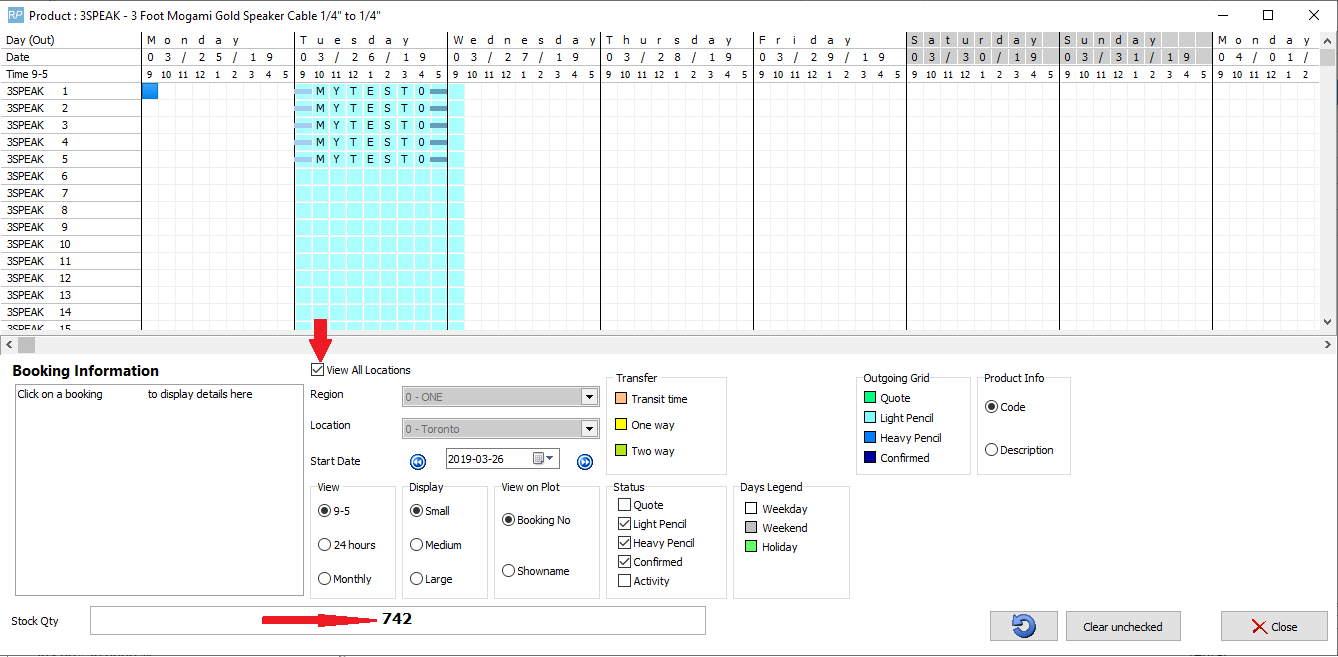
Don't See the Option? Check your Settings....
First, ensure your Equipment Grid option is set to 'Show consolidated availability for all locations' (contact support@rentp.com if you do not see this option)
Right click on the equipment grid, then select the option below

 If you don't see the 'Show consolidated availability' under Equipment Grid Options, contact support@rentp.com and request Operational parameter #6 -View total availability for all locations is set for you.
If you don't see the 'Show consolidated availability' under Equipment Grid Options, contact support@rentp.com and request Operational parameter #6 -View total availability for all locations is set for you.